| Toolbar | Modify | ||
| Pull-down | |||
| Keyboard | STRETCH | short-cut | S |
The Stretch command can be used to move one or more vertices of an object whilst leaving the rest of the object unchanged. In the example below, a rectangle has been stretched by moving one vertex to create an irregular shape.
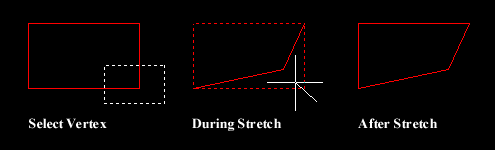 Command Sequence
Command SequenceCommand: STRETCH
Select objects to stretch by crossing-window or crossing-polygon...
Select objects: (pick first point of crossing window)
Specify opposite corner: (pick second point of window)
Select objects:
Specify base point or displacement: (pick base point)
Specify second point of displacement: (pick second point)
To select vertices to stretch, you must use a crossing window or polygon. See the "Object Selection" tutorial for details of these selection methods.

No comments:
Post a Comment