
Pull-down Modify => Copy
Keyboard COPY short-cut CP
The Copy command can be used to create one or more duplicates of any drawing object or objects which you have previously created. Copy is a very useful and time-saving command because you can create very complex drawing elements and then simply copy them as many times as you like.
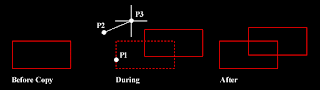
Command Sequence
Command: COPY
Select objects: (pick object to copy, P1)
Select objects: <-! (to end selection) Specify base point or displacement, or [Multiple]: (pick P2 or M for multiple copies) Specify second point of displacement or
Keyboard COPY short-cut CP
The Copy command can be used to create one or more duplicates of any drawing object or objects which you have previously created. Copy is a very useful and time-saving command because you can create very complex drawing elements and then simply copy them as many times as you like.
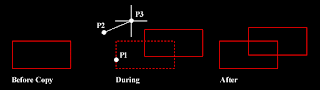
Command Sequence
Command: COPY
Select objects: (pick object to copy, P1)
Select objects: <-! (to end selection) Specify base point or displacement, or [Multiple]: (pick P2 or M for multiple copies) Specify second point of displacement or

No comments:
Post a Comment