Pull-down None
Keyboard ORTHO or F8
Ortho is short for orthogonal, which means either vertical or horizontal. Like the other options on the status bar, Ortho is not really a command, it is a drawing mode which can either be turned on or off. Ortho mode can be toggled on or off in one of three ways. The quickest way is just to click on the ORTHO button on the status bar. The appearance of the button tells you whether Ortho is currently turned on or turned off. When Ortho is turned on, the ORTHO button appears pressed in. You can see how this appears by looking at the status bar illustration below. In the illustration, Ortho is turned on but Grid and Snap are turned off.
Status Bar
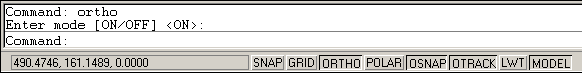 Ortho can also be toggled on and off using the F8 Function key (see Function Keys below for more details). Finally, you can also type ORTHO at the command prompt as in the command sequence below. Using Ortho is the equivalent of using your parallel motion and set square on a drawing board. With Ortho mode turned on you can only draw lines which are either vertical or horizontal. Turn Ortho mode on now and draw some lines to get a feeling for how it works.
Ortho can also be toggled on and off using the F8 Function key (see Function Keys below for more details). Finally, you can also type ORTHO at the command prompt as in the command sequence below. Using Ortho is the equivalent of using your parallel motion and set square on a drawing board. With Ortho mode turned on you can only draw lines which are either vertical or horizontal. Turn Ortho mode on now and draw some lines to get a feeling for how it works.Command Sequence
Command: ORTHO
Enter mode [ON/OFF]
Ortho mode is probably the simplest of all the drawing aids, and historically one of the oldest. It is either on or it is off and there are no special settings to make. Also, it does a very simple job; it constrains drawn lines to the horizontal or the vertical. You may not be surprised to learn, therefore, that its use has largely been superceded by more recent features, particularly Polar Tracking, described below.

No comments:
Post a Comment